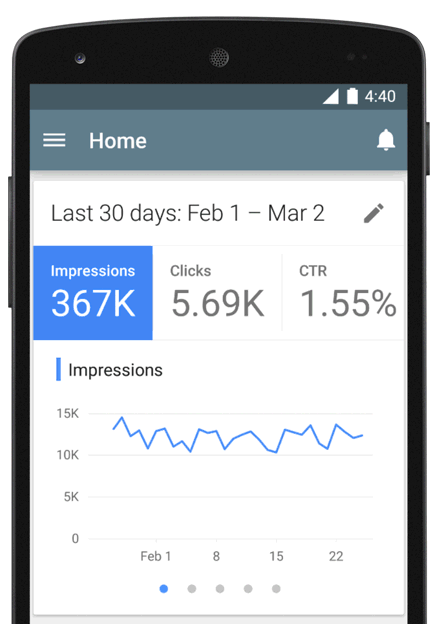Since very long time Google team
is continuously working on finding spam results and reason behind their high
rankings. This is helpful for merging all analysis with Google search algorithm
to serve better results to users.
Recently Google quality team announced
that to minimize spam, Doorway pages should be restricted which actual spam
user search. Google Quality team had a long lasting view for Doorway Pages
which were created to get high ranking by over optimization for specific
keywords. But over analysis it was found that user experience for Doorway pages
were not good.
Example: Any user searching over
Web who is searching for particular result clicked over any Doorway page but
exits asap because he does not like it. Later he tries for another result but
again he reach to same kind of Doorway page which really frustrate user.
Most of the time Doorway pages
having good quality score as they were optimized only for some specific
keywords which includes unique content, keyword specific domain, Meta tags and
many other optimization techniques. This also done by most of the SEO Agencies who tried same to win more clients. But
missing part is unique search value that actually a user searching for.
Timely it has been found that
there is large number of advertisers who are continuously participating in
Doorway Page creations. But Google is about to take action very soon for such
webmasters by changing their Ranking Algorithm. So all webmasters who were
participating actively into Doorway page creation will see very bad impact
after Algorithm changes will take place.
Below are some questions arrived
from Webmasters while confused with Doorway pages:
·
What will be when doorway pages were created for
funnel visitors & search engine purpose and just contained reliable &
related content of your business website.
·
What will be if pages are ranking itself for
some generic terms however content present over doorway pages are general
purpose.
·
Will such pages counted as doorway page which differentiate
page with other due to location, city or product offering.
As this algo is still in queue to be live, so webmasters can share their feedback or enquire to know more by visited to our webmaster help forum
.